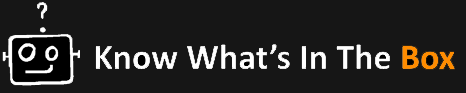KWITbox Compliance builds upon the foundation of ASN+. Compliance provides the lot tracking and reporting required by the US FDA Food Safety Modernization Act that your existing business systems and processes lack.
Compliance creates, receives, picks, tracks and confirms movements of each box, from vendor to customer, with FSMA critical data, including:
• lot number
• expiration date
• original sourcing order
• etc.
The functions below reduce barriers to collaboration for all the stakeholders of your supply chain as you share, validate, and track products and make informed decisions.

Today, industries regulated by the US FDA (food, pharma) are unable to comply with the Food Safety Modernization Act (FSMA) because their existing systems (ERP, WMS, etc.) do not track Lot and Expiration as an element of inventory. Even though it is printed on the side of the box it is not actually recorded as system data at the time of production, receipt, storage, fulfillment, or shipment.
Lack of compliance will result in fines and restrictions on your ability to sell products to your customers.
To comply with FSMA your supply chain needs to track lots from your vendors and to your customers. Unfortunately, because your existing systems do not track lot as an element of inventory, they also do not have the process to capture the data during ‘internal’ transactions. Transactions like Receiving from a Vendor and Picking for a Customer must capture and track lot at each step for reporting and audit.

KWITbox creates and tracks each lot-controlled box you buy from a vendor and ship to a customer. It starts with Booking; in transit inventory is created and a unique ASN/serial label is printed and applied to each shippable unit/box (each/case /pallet/drum/etc.). The labels are available on demand for local printing at either your vendor or other third-party service provider.
As each specific box moves, either by itself or as part of a load/container, it is tracked and validated. Once that box hits your dock it can be Received and Picked in KWITbox Compliance to augment your current systems. Or the data is handed off to your current systems capable of meeting U.S. FDA Food Safety Modernization Act requirements.
KWITbox Compliance:
• Provides a single source view of all open and in process orders
• Groups in transit inventory by status to organize planning and execution
• Validates the contents of each box by PO, SKU, SKU Detail, etc.
• Creates ASN/serial labels for each shippable unit
• Validates product movements of pick up, loading and shipped
• Knows which specific boxes are inside which container number
• Augments your existing systems, as necessary, to achieve FSMA compliance
• Maintains an audit trail for the entire life of each box
See all the functions included in Compliance below.
COMPLIANCE Functions
Incl.
The following 7 functions serve as a roadmap for how Compliance can be deployed to fit your company’s specific requirements. Rearranging or editing the functions to your supply chain ensures a ‘custom’ solution that all of the stakeholders of your supply chain can use and benefit.
Booking

This function creates the unique serial number for each carton which you simply print locally, or at your vendor, as a label. The purchase order number, line/sku number and quantity open are all validated and directly assigned to each specific box. When the SKU is lot controlled, lot number and expiration date are also captured so that you Know What’s In The Box for Compliance.
Pickup

This function is used to plan and track transport of Bookings you are responsible for delivering. International sourcing uses this to move product from the vendors production facility to the consolidation center for shipment. Individual boxes can be scanned to verify the contents of the Pickup, or you can simply change the status at the Booking level if it meets your audit requirements.
Receive

This function acts like the receiving function you have in your existing systems today. Once inventory is received it can be allocated – and now you can Receive inventory wherever and whenever you’d like. This could be a consolidation center in Asia or any 3PL facility around the world. Zone Skipping uses this function to message your ERP that more inventory is available for Allocation.
Picked

This function augments your existing picking function by capturing the KWITbox label/tag for each customer order. Using data from your existing ERP/WMS that manages picking transactions KWITbox captures the data required to tie Lot Number and Expiration to each customer order. This function is one that requires ‘custom’ development to receive the picking transaction data and format the function to capture the data required.
Loading

This function validates which boxes were loaded into which containers/trailers. Positive confirmation of which inventory is in which shipment is vital to ensure Zone Skip planning is followed. Box level Loading validation lifts the fog that most supply chain visibility solutions create. Without reliable information as to the contents of a container/truck you lack the ability to make effective decisions quickly.
Shipped

This function updates the status of the container, and each individual box therein, to Shipped so you can see which containers/trucks are on their way to you and what is specifically in each one.
Delivered

This function updates the status of each box to Delivered once you receive notification from the parcel/carrier that delivery has been successful. You now have the detailed records for the full life of this box and its contents.